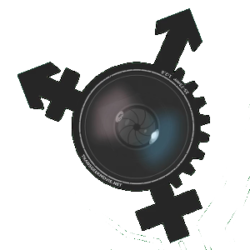We can see the finish line from here!
 It’s been a long road. I sat down to do the first interview for TransGeek nearly six years ago. In that time we have recorded the stories of dozens of folks. We have seen hope grow, and had our hopes dashed. We have seen our world change in ways that we could not have imagined. After all this time, TransGeek remains an important and timely project.
It’s been a long road. I sat down to do the first interview for TransGeek nearly six years ago. In that time we have recorded the stories of dozens of folks. We have seen hope grow, and had our hopes dashed. We have seen our world change in ways that we could not have imagined. After all this time, TransGeek remains an important and timely project.
As I look for the final bits of b-roll and Lisa polishes the final edit, we are facing a few more challenges to getting these amazing stories on the big screen. So what’s left to do? Color correction, sound mix, motion graphics, promotion, web extras…and more.
Enough more that our funding is beginning to run short. We have reserved what we need to fulfill the rewards we owe our wonderful and oh-so-patient Kickstarter supporters. But that leaves us a nearly zero balance in the production account.
So what to do?
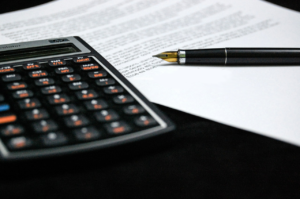 We are applying for completion grants, a form of funding specifically intended to aid independent film productions that find themselves in this sort of situation. Producers with films that are essentially finished can seek funding to put those final touches on and get their film in front of an audience. This is where you come in…
We are applying for completion grants, a form of funding specifically intended to aid independent film productions that find themselves in this sort of situation. Producers with films that are essentially finished can seek funding to put those final touches on and get their film in front of an audience. This is where you come in…
WANTED: Grant Writer
If you agree with us that TransGeek is an important project and have some experience writing grants, we could use your help.
We are all working hard to get the film out. By enlisting the aid of someone with grant writing experience, the rest of the team would be able to concentrate on the work best suited to their talents.
Want to help? Know someone else who could? Email me, Tweet at me, or Leave a message on Facebook. Together we can make sure that these remarkable stories are seen by a wide audience.