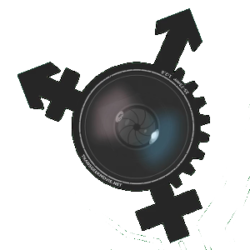In a previous post, I have noted that I have a strong prejudice for using Open Source/Free Software tools. However, when a proprietary tool is the only one that does the job, I will use it. I also believe that when I find a great tool, I should call it out.
PluralEyes is one of those great tools.
Anyone who is familiar with motion image post production, knows that one of the most odious task that an editor faces is syncing audio and video. For the purposes of quality, picture, and sound are often recorded on separate devices, necessitating their reintegration during the editing process.
Traditionally, this synchronization is done by identifying a common feature in both the recorded audio and video that can be matched up. Everyone is familiar with the archetypical movie slate.
The idea is very simple. When you slate a scene, you are creating a simultaneous visual and auditory event that you can use later to synchronize sound and picture. There are also other methods based of a shared timecode in the camera and audio recorder, but these tend to be expensive and complicated.
The slate has one major draw back when shooting documentaries, and especially interviews. It is distracting as hell. If an interview spans a camera or audio recorder stop, you really don’t want to get up in the face of your subject with a slate in the middle of a conversation, just to get a good sync mark.
That’s where PluralEyes comes into play. So long as your camera footage has audio, PluralEyes will automagically synchronize your external audio with picture. All you have to do is drop the audio and video clips into the GUI in the correct order.
This is not a perfect fit with my tool chain. First of all, PluralEyes does not come in a native Linux version, so I have to run it in a Windows VM, (I haven’t tried WINE yet). Second, it does not support a edit decision list format that is compatible with the editing software I am using. It does output Final Cut Pro XML Interchange Format, which is well documented, and I should be able write a script to parse it into a form that Kdenlive can use, but in the mean time, I have a “good enough” workaround using PluralEyes’ media export function. What is undeniable is the great gain in productivity compared to manual synchronization.
Finally I am making headway towards putting out some teasers, and a Kickstarter video.
Thanks to Lars Fuchs for turning me on to this tool.